让 Hexo NexT 支持 emoji 表情
将 markdown 转化为 html 的转化器叫做 markdown 渲染器。
在 Hexo 中默认的 markdown 渲染器是 hexo-renderer-marked ,这个渲染器是不支持 emoji 表情的。
在 NexT 的 issue 上有推荐使用 hexo-tag-emojis 这个插件来支持 emoji 表情,但可惜的是这个插件已经不再维护,已经不支持 Hexo v3+ 了。还好在 Hexo 的 plugins 页,我们找到了另外一个 emoji 插件 hexo-filter-github-emojis。
下面我们就来实现 Hexo NexT 对 emoji 的支持。
Version
Hexo 3.3.9
NexT 5.1.2
安装
1 | $ npm install hexo-filter-github-emojis --save |
配置
打开 站点配置文件,添加以下内容:
1 | githubEmojis: |
具体的每个配置项含义可以看插件的文档。
基本使用
- 在 Emoji Cheat Sheet 中找到你想要的表情,然后点击即可复制。
- 使用方法和 GitHub 一样,比如你想发一个笑脸 😊 直接输入笑脸对应的 emoji 编码
:smile:就可以。 - 默认配置下是使用图片表情,如果需要使用 Unicode 表情,可以将上面配置中的
unicode设置为true,就会渲染如 😄 😏 😌
兼容 Hexo NexT 处理
hexo NexT 使用 FancyBox 这个图片插件,在 themes/next/source/js/src/utils.js 中:
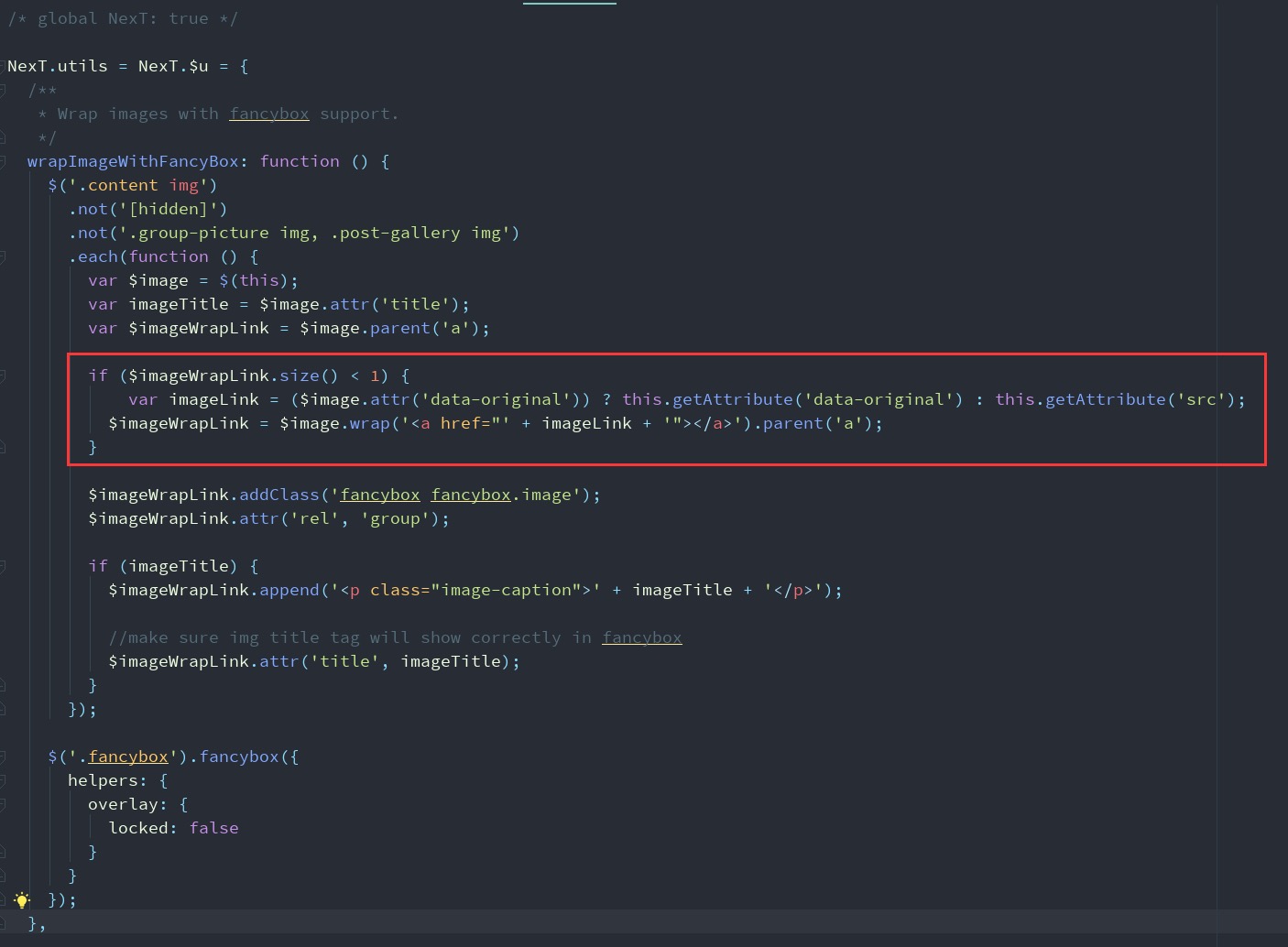
看红框中的代码可以知道在文章中 img 标签没有被 a 标签包含时,会加上 a 标签,所以在渲染 emoji 表情时,会被自动加上 a 标签。
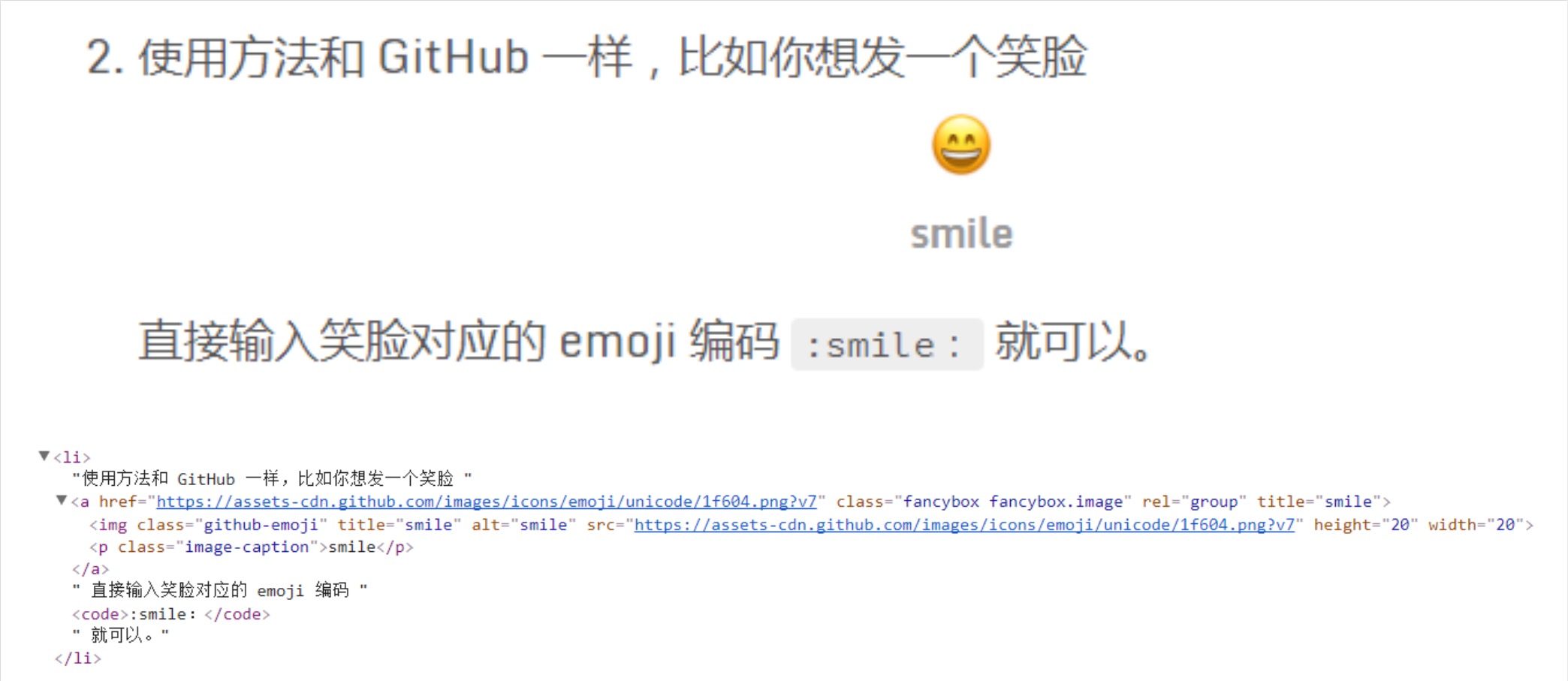
这样就导致渲染错误。我们修改 themes/next/layout/_partials/head.swig:
1 | <script type="text/javascript" id="hexo.configurations"> |
修改 themes/next/source/js/src/utils.js:
1 | // 注意看 CONFIG.emojis.className 那一行,其他未动 |
这样修改完就全部显示正常了。
最后一点点改进
图片 emoji 表情的高宽都是固定设定为 20,看起来太小了,所以我们需要自定义一下样式,但是自定义样式出现一个问题。
在 站点配置文件 中,我们配置:
1 | githubEmojis: |
我们看到 className 的值为 github-emoji,这个值是在渲染 emoji 图片表情时,img 标签上的 class,如:
1 | <img class="github-emoji" title="smile" alt="smile" src="https://assets-cdn.github.com/images/icons/emoji/unicode/1f604.png?v7" height="20" width="20"> |
这个值是可以动态配置的,所以我们写样式的就必须动态的去获取 className 的值。
我们需要在 themes/next/source/css/_variables/base.styl 定义一个变量去获取 className 的值,*.styl 文件是使用 hexo-renderer-stylus 插件,这个插件只有 hexo-config 这个方法去获取 主题配置文件 中的值,但是我们的 className 是写在 站点配置文件 中,是没办法获取到的。
还好在这个 issue 有说到一个解决办法,所以我们替换 hexo-renderer-stylus 插件 :
1 | $ npm un hexo-renderer-stylus --save |
就可以在 themes/next/source/css/_variables/base.styl 中使用 hexo-site-config 方法获取 站点配置文件 中的值,我们添加:
1 | // Github emojis class name |
最后在自定义样式文件 themes/next/source/css/_custom/custom.styl 中添加:
1 | img.{$github-emojis-class-name} { |
现在一切完美了。Enjoy it!✨